文章詳情頁
Windows 11更新中出現錯誤代碼0x800f081f
瀏覽:85日期:2022-06-27 17:12:25
Windows11更新十分的頻繁,可以說每周都會更新一次,而不少用戶在更新的時候卻遇到一些問題,出現錯誤代碼0x800f081f,導致更新失敗。那么遇到這種情況我們要怎么解決呢?下面小編就帶著大家一起來看看吧!
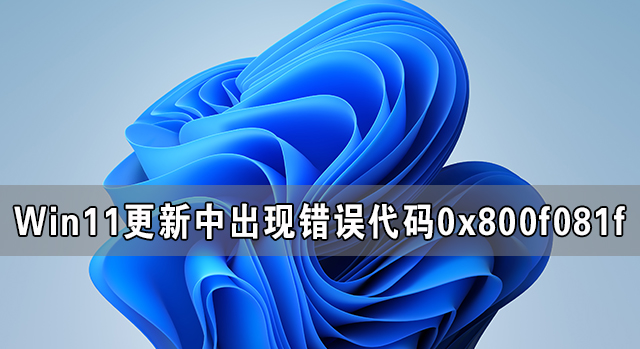
操作方法:
方法一:安裝離線更新補丁
下載對應的離線更新補丁,采用離線更新的方式。注意:.cab格式的更新包,應采用Dism++來安裝更新。
方法二:
1、啟動開始菜單,輸入 “cmd”,右鍵以管理員身份運行,然后依次執行以下命令:
SC config wuauserv start= auto
SC config bits start= auto
SC config cryptsvc start= auto
SC config trustedinstaller start= auto
SC config wuauserv type=share
net stop wuauserv
net stop cryptSvc
net stop bits
net stop msiserver
ren C:WindowsSoftwareDistribution SoftwareDistribution.old
net start wuauserv
net start cryptSvc
net start bits
net start msiserver
重啟設備,再次嘗試更新 Windows,看一下是否還會提示錯誤。
標簽:
Windows系統
相關文章:
排行榜
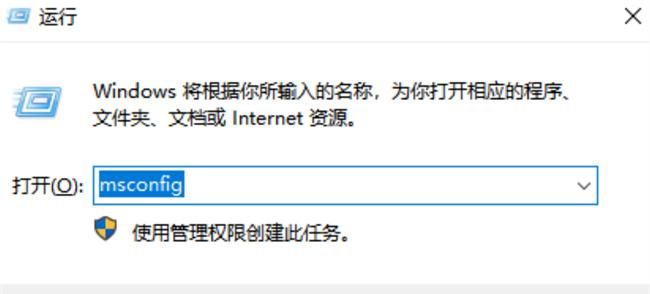
 網公網安備
網公網安備