文章詳情頁
優化:32MB內存可運行Win2000
瀏覽:7日期:2023-07-18 11:57:19
近日,國外網站登出一份教你在32MB系統上安裝運行Windows 2000系統的簡短優化指南,對于很多依舊使用半“古董”系統的用戶來說頗有借鑒作用。 優化之前:Windows 2000系統開機需要30秒時間,還剩下3-4MB內存空間供軟件運行使用。系統反應速度讓人想自殺。 優化之后:Windows 2000系統開始時間僅10秒,還剩10MB以上內存運行程序,系統反應速度相當快。指南: 圖一安裝最簡單的Windows 2000操作系統 注意: 1.不要安裝任何Service Pack(在主流系統上,SP可以提高計算機性能和穩定性,但是對于古董機來說,只會拖累系統)。確認你的Windows 2000安裝CD沒有預先集成任何Service Pack。 2.不要安裝任何多語言支持 3.不要從任何Windows系統升級 4.格式化系統時使用FAT方式,不要選擇NTFS 步驟: a.取消鼠標陰影 b.取消一切顯示效果,包括彩色圖標 你可以使用16位彩色桌面,取消高彩圖標支持、淡入淡出效果以及托拽中顯示窗口信息等“花哨”功能。 c.移除聲音主題以及聲卡 d.取消不需要的服務(最重要的部分) 需要取消的服務包括: * Remote Registry Service * Task Scheduler * RunAs Service * TCP/IP NetBios Helper Service * Print Spooler * Event Log * Computer Browser * IPSEC Policy Agent * Messenger * Distributed Link Tracking ClIEnt * System Event Notification * Alerter * Protected Storage * Server 你還可以取消按照需求取消如下服務: * Infrared Monitor * Removable Storage (for USB drives, attachable CD drives etc.) 安裝并使用X-Setup(取消大部分Window隱藏服務) 需要取消的服務包括: * disabke activedesktop * use 'Classic' Explorer style * disallow file and printer sharing * Shutdown can auto-end programs * Service timout when system shutdown decreasde to 10sec * Disable group policy objects (GPO) * Disable dr. watson just-in-time debugging * Disable 'last access' attribute of files (this is important for drive/processor speed) * disable 'secure desktop' patch * Disable windows file protection (t這對于提高運行速度來說非常重要) 移除LPT/打印機端口,取消打印機和文件共享
排行榜
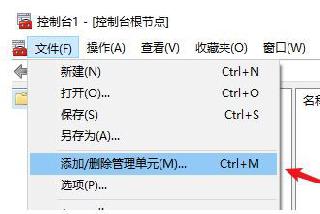
 網公網安備
網公網安備