文章詳情頁
Win8.1啟用ie11企業模式的方法
瀏覽:67日期:2023-06-25 13:14:08
最新的IE11瀏覽器中增加了企業模式,在企業模式下可以使用IE11的更多功能。那么在Win8系統中怎么啟用IE11的企業模式呢?一起來看一下。
具體方法如下
1. 開始菜單右鍵,點擊 Run(運行)。輸入 gpedit.msc ,打開組策略編輯器。
2.依次選中 Computer Configuration -》 Administrative Templates -》 Windows Components -》 Internet Explorer ,雙擊右側的 “Let users turn on and use Enterprise Mode”, 選擇 “Enabled”(啟用)。點擊 “Apply” 應用配置。
相關文章:
排行榜
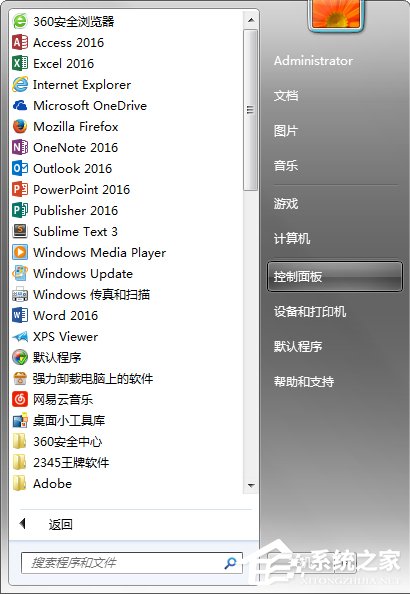
 網公網安備
網公網安備