文章詳情頁
WinXP怎么使用系統垃圾清理代碼?
瀏覽:91日期:2022-10-14 08:02:57
電腦用久了總是會產生很多垃圾,于是我們就得進行清理,清理的方法有很多種,其中一種是利用系統垃圾清理代碼,不過很多用戶不知道WinXP怎么使用系統垃圾清理代碼,為此小編趕緊整理了以下文章內容。
方法/步驟:
1、在桌面新建一個記事本(文本文檔)。
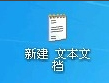
2、打開記事本輸入以下代碼:
01@echo off02echo 正在清除系統垃圾文件,請稍等.....03del /f /s /q %systemdrive%*.tmp04del /f /s /q %systemdrive%*._mp05del /f /s /q %systemdrive%*.log06del /f /s /q %systemdrive%*.gid07del /f /s /q %systemdrive%*.chk08del /f /s /q %systemdrive%*.old09del /f /s /q %systemdrive%recycled*.*10del /f /s /q %windir%*.bak11del /f /s /q %windir%prefetch*.* rd /s /q %windir%temp & md %windir%temp12del /f /q %userprofile%cookies*.* del /f /q %userprofile%recent*.*13del /f /s /q “%userprofile%Local SettingsTemporary Internet Files*.*”14del /f /s /q “%userprofile%Local SettingsTemp*.*”15del /f /s /q “%userprofile%recent*.*”16echo 清除系統LJ完成!17echo. & pause復制代碼@echo offecho 正在清除系統垃圾文件,請稍等.....del /f /s /q %systemdrive%*.tmpdel /f /s /q %systemdrive%*._mpdel /f /s /q %systemdrive%*.logdel /f /s /q %systemdrive%*.giddel /f /s /q %systemdrive%*.chkdel /f /s /q %systemdrive%*.olddel /f /s /q %systemdrive%recycled*.*del /f /s /q %windir%*.bakdel /f /s /q %windir%prefetch*.* rd /s /q %windir%temp & md %windir%tempdel /f /q %userprofile%cookies*.* del /f /q %userprofile%recent*.*del /f /s /q “%userprofile%Local SettingsTemporary Internet Files*.*”del /f /s /q “%userprofile%Local SettingsTemp*.*”del /f /s /q “%userprofile%recent*.*”echo 清除系統LJ完成!echo. & pause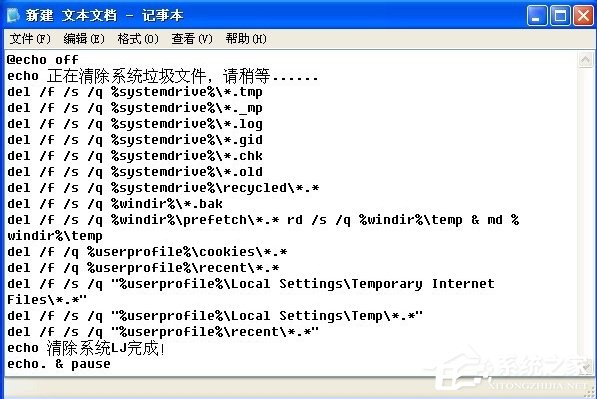
3、在點擊文件選擇(別存為)一個(bat結尾的文件)。
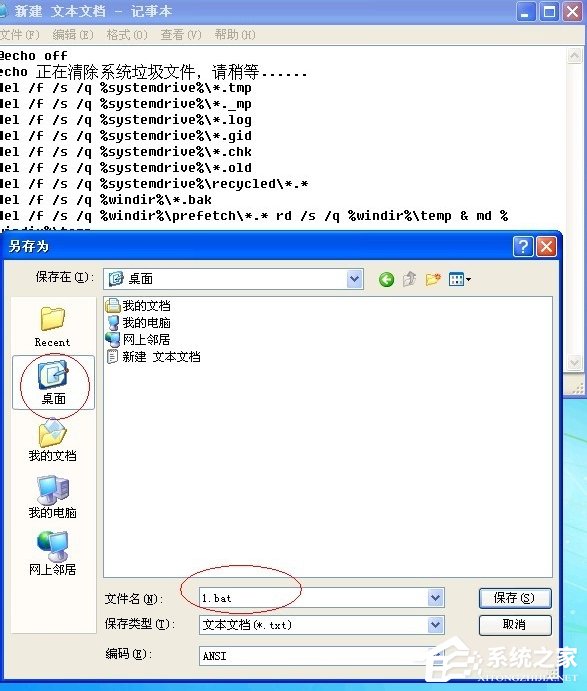
4、保存后的(文件樣式)。

5、雙擊打開它(運行)。
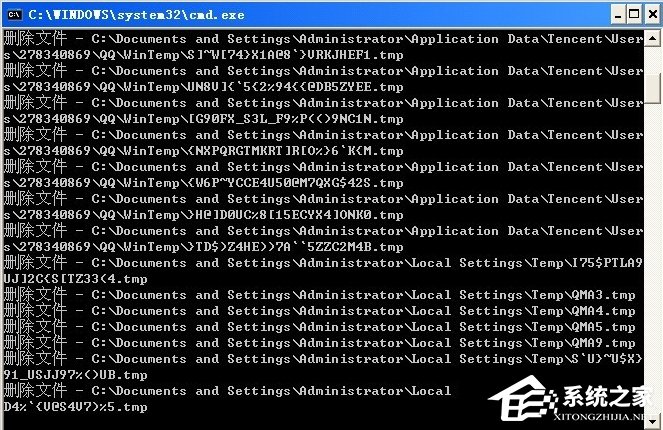
6、清理完畢后出現清楚系統LJ完成就可以關閉了。
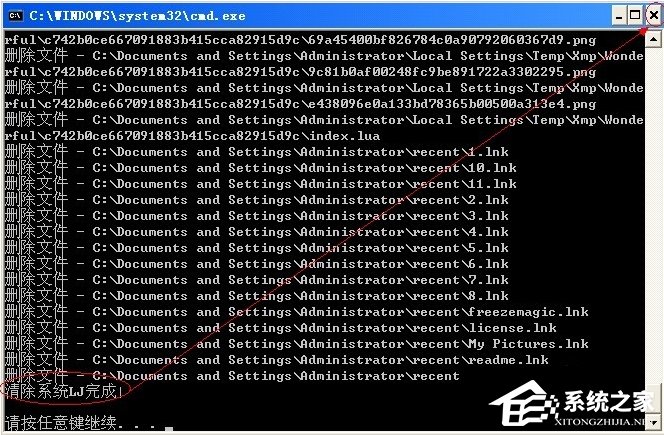
以上就是WinXP怎么使用系統垃圾清理代碼的教程了,方法很簡單,我們只需要創建記事本(文本文檔),然后粘貼文章中的代碼進去,之后保存成.bat格式,最后運行它即可。
相關文章:
1. 如何在電腦PC上啟動Windows11和Linux雙系統2. win11系統變慢甚至崩潰問題曝光 解決方案在這3. Win10激活顯示許可證激活(slui.exe)失敗錯誤代碼hr=0xC004F074怎么辦?4. 如何純凈安裝win10系統?uefi模式下純凈安裝win10系統圖文教程5. Windows Modules Installer Worker是什么進程?硬盤占用100%的原因分析6. Win10無法卸載更新(右鍵不顯示卸載)如何解決?7. Fdisk硬盤分區圖文教程(超詳細)8. UOS系統怎么更新? UOS更新系統的圖文教程9. 統信uos系統怎么進行打印測試頁和刪除打印機?10. Debian11怎么結束進程? Debian殺死進程的技巧
排行榜

 網公網安備
網公網安備