mariadb 在低配 VPS 上崩潰問題處理方案
引言
最近博客又抽風了,打開主頁后提示 Error Establishing a Database Connection 。仔細想想,應該就是數(shù)據(jù)庫服務器 mariadb 掛了;以前也遇到過類似的問題。經(jīng)過分析日志,并結合網(wǎng)上的資料最終解決了問題。
日志
以下是 mariadb 服務器掛掉時的比較關鍵的日志信息,從下面的日志信息中,我們可以很容易地看出由于內存不足,從而導致數(shù)據(jù)庫服務器啟動時崩潰。
InnoDB: Starting crash recovery.
InnoDB: Reading tablespace information from the .ibd files...
InnoDB: Restoring possible half-written data pages from the doublewrite
InnoDB: buffer...
160919 2:47:12 InnoDB: Waiting for the background threads to start
160919 2:47:13 Percona XtraDB (http://www.percona.com) 5.5.46-MariaDB-37.6 started; log sequence number 352718445
160919 2:47:13 [ERROR] mysqld: Out of memory (Needed 128917504 bytes)
160919 2:47:13 [Note] Plugin "FEEDBACK" is disabled.
160919 2:47:13 [Note] Server socket created on IP: "0.0.0.0".
160919 2:47:13 [Note] Event Scheduler: Loaded 0 events
160919 2:47:13 [Note] /usr/libexec/mysqld: ready for connections.
Version: "5.5.47-MariaDB" socket: "/var/lib/mysql/mysql.sock" port: 3306 MariaDB Server
160919 02:47:35 mysqld_safe Number of processes running now: 0
160919 02:47:35 mysqld_safe mysqld restarted
160919 2:47:35 [Note] /usr/libexec/mysqld (mysqld 5.5.47-MariaDB) starting as process 28614 ...
160919 2:47:35 InnoDB: The InnoDB memory heap is disabled
160919 2:47:35 InnoDB: Mutexes and rw_locks use GCC atomic builtins
160919 2:47:35 InnoDB: Compressed tables use zlib 1.2.7
160919 2:47:35 InnoDB: Using Linux native AIO
160919 2:47:35 InnoDB: Initializing buffer pool, size = 128.0M
InnoDB: mmap(137756672 bytes) failed; errno 12
160919 2:47:35 InnoDB: Completed initialization of buffer pool
160919 2:47:35 InnoDB: Fatal error: cannot allocate memory for the buffer pool
160919 2:47:35 [ERROR] Plugin "InnoDB" init function returned error.
160919 2:47:35 [ERROR] Plugin "InnoDB" registration as a STORAGE ENGINE failed.
160919 2:47:35 [ERROR] mysqld: Out of memory (Needed 128917504 bytes)
160919 2:47:35 [ERROR] mysqld: Out of memory (Needed 96681984 bytes)
160919 2:47:35 [ERROR] mysqld: Out of memory (Needed 72499200 bytes)
160919 2:47:35 [Note] Plugin "FEEDBACK" is disabled.
160919 2:47:35 [ERROR] Unknown/unsupported storage engine: InnoDB
160919 2:47:35 [ERROR] Aborting
解決
在使用 free -m 查看內存信息時,發(fā)現(xiàn) swap 分區(qū)大小為 0。難怪說數(shù)據(jù)庫服務器無法啟動呢,在內存不夠用的情況下,又無法使用 swap 分區(qū),自然崩潰了。由于 VPS 使用了 SSD,性能自然不錯。下面我們給服務器系統(tǒng) CentOS 7 添加 1024M 的 swap 分區(qū),采用的方法是創(chuàng)建一個 swap 文件:
使用下面的命令創(chuàng)建 swapfile :
# 1048576 = 1024 * 1024dd if=/dev/zero of=/swapfile bs=1024 count=1048576
使用下面的命令配置 swap 文件:
mkswap /swapfile
接下來,使用下面的命令立即啟用 swapfile ,這樣就不用等到下次重啟時自動啟用:
swapon /swapfile
最后,我們在 /etc/fstab 中添加下面一行,這樣可以在系統(tǒng)下次重啟時自動生效創(chuàng)建的 swapfile :
/swapfile swap swap defaults 0 0
使用 cat /proc/swaps 或 free -m 查看 swapfile 的生效情況,如下圖所示:
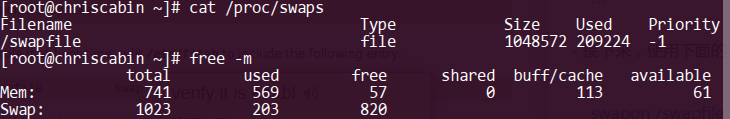
在完成上面的步驟后,我們還可以在 /etc/my.cnf 配置文件中添加一些配置信息,降低 mariadb 資源需求,具體的配置請參考文末給出的鏈接。
啟動
啟動 apache 服務器: systemctl start httpd.service ;
啟動 mariadb 服務器: systemctl start mariadb.service 。
啟動完成后,再次打開網(wǎng)站主頁,bingo,問題解決了!
總結
低配 VPS 最好還是要多增加 swap 分區(qū)大小,尤其對于使用 SSD 的 VPS 而言, swap 分區(qū)的性能也非常不錯;
數(shù)據(jù)庫服務器崩潰后,一定要記得學會分析日志。最簡單的做法就是使用 tail 命令看看最近的崩潰日志,并根據(jù)崩潰信息尋找解決問題的辦法;
WordPress 程序本身比較占資源,所以運行在低配的 VPS 時,還是需要做些優(yōu)化工作。具體請參考文末給出的鏈接。
相關文章:
1. mariadb的主從復制、主主復制、半同步復制配置詳解2. 在Ubuntu系統(tǒng)中安裝MariaDB數(shù)據(jù)庫的教程3. Mysql/MariaDB啟動時處于進度條狀態(tài)導致啟動失敗的原因及解決辦法4. Windows10系統(tǒng)下安裝MariaDB 的教程圖解5. 詳談MySQL和MariaDB區(qū)別與性能全面對比6. debian10 mariadb安裝過程詳解7. MariaDB的安裝與配置教程8. MariaDB數(shù)據(jù)庫的外鍵約束實例詳解9. Linux安裝MariaDB數(shù)據(jù)庫的實例詳解10. 系統(tǒng)崩潰后 oracle 9i數(shù)據(jù)文件恢復過程
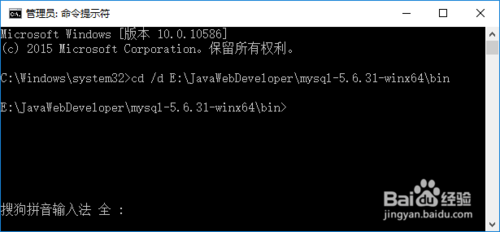
 網(wǎng)公網(wǎng)安備
網(wǎng)公網(wǎng)安備