IDEA 打開java文件對應的class路徑的操作步驟
效果圖
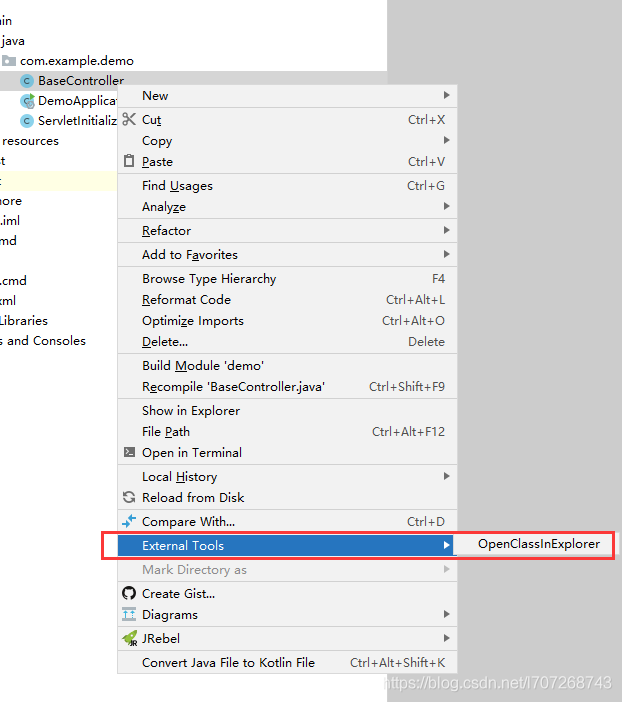
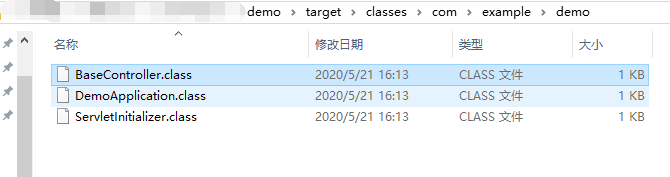
操作步驟
打開External ToolFile-Setting-Tools-External Tool
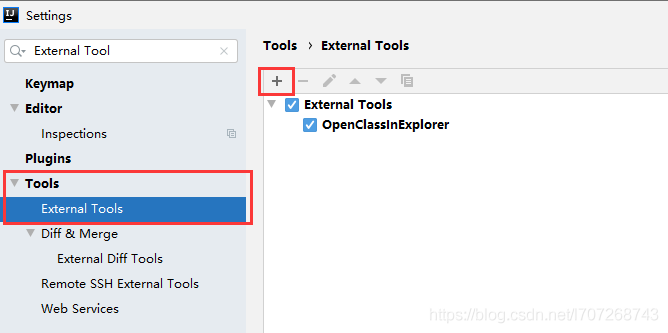
點擊新增, 配置如下
名稱 填入的值 Name OpenClassInExplorer 或 隨意 Description 隨意 Program explorer.exe Arguments /select,'O u t p u t P a t h OutputPathOutputPath$FileDirRelativeToSourcepath$$FileNameWithoutExtension$.class' Working directory P r o j e c t F i l e D i r ProjectFileDirProjectFileDir
注意: Advanced Options 里面兩個都需要取消勾選
最終效果如下圖
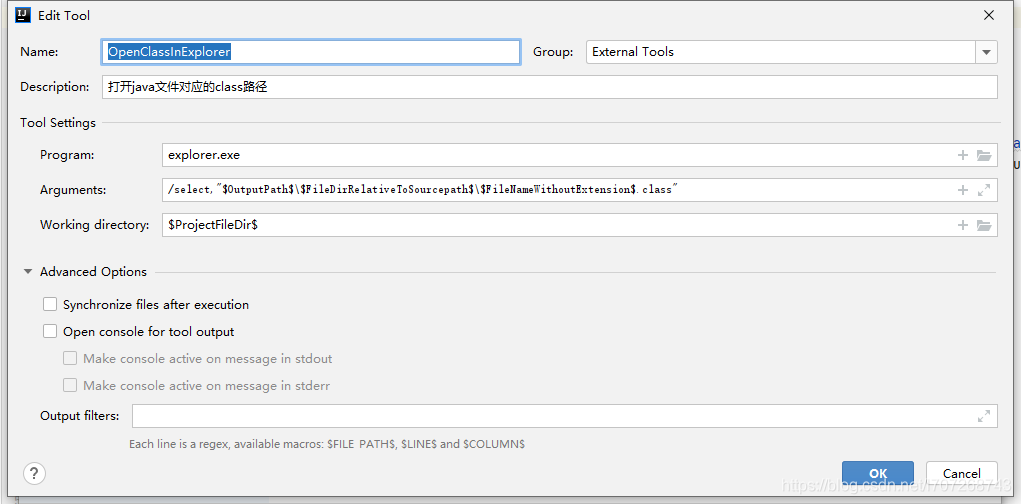
參考
https://stackoverflow.com/questions/56746044/how-to-show-class-file-in-explorer-in-idea
到此這篇關于IDEA 打開java文件對應的class路徑的文章就介紹到這了,更多相關idea 打開class路徑內容請搜索好吧啦網以前的文章或繼續瀏覽下面的相關文章希望大家以后多多支持好吧啦網!
相關文章:
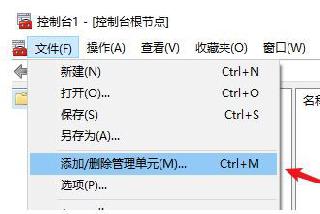
 網公網安備
網公網安備