Spring Boot Rest控制器單元測試過程解析
Spring Boot提供了一種為Rest Controller文件編寫單元測試的簡便方法。在SpringJUnit4ClassRunner和MockMvc的幫助下,可以創建一個Web應用程序上下文來為Rest Controller文件編寫單元測試。單元測試應該寫在src/test/java目錄下,用于編寫測試的類路徑資源應該放在src/test/resources目錄下。對于編寫單元測試,需要在構建配置文件中添加Spring Boot Starter Test依賴項,如下所示。
<dependency> <groupId>org.springframework.boot</groupId> <artifactId>spring-boot-starter-test</artifactId> <scope>test</scope></dependency>
XML
Gradle用戶可以在build.gradle 文件中添加以下依賴項。
testCompile(‘org.springframework.boot:spring-boot-starter-test‘)
在編寫測試用例之前,應該先構建RESTful Web服務。 有關構建RESTful Web服務的更多信息,請參閱本教程中給出的相同章節。
編寫REST控制器的單元測試
在本節中,看看如何為REST控制器編寫單元測試。
首先,需要創建用于通過使用MockMvc創建Web應用程序上下文的Abstract類文件,并定義mapToJson()和mapFromJson()方法以將Java對象轉換為JSON字符串并將JSON字符串轉換為Java對象。
package com.yiibai.demo;import java.io.IOException;import org.junit.runner.RunWith;import org.springframework.beans.factory.annotation.Autowired;import org.springframework.boot.test.context.SpringBootTest;import org.springframework.test.context.junit4.SpringJUnit4ClassRunner;import org.springframework.test.context.web.WebAppConfiguration;import org.springframework.test.web.servlet.MockMvc;import org.springframework.test.web.servlet.setup.MockMvcBuilders;import org.springframework.web.context.WebApplicationContext;import com.fasterxml.jackson.core.JsonParseException;import com.fasterxml.jackson.core.JsonProcessingException;import com.fasterxml.jackson.databind.JsonMappingException;import com.fasterxml.jackson.databind.ObjectMapper;@RunWith(SpringJUnit4ClassRunner.class)@SpringBootTest(classes = DemoApplication.class)@WebAppConfigurationpublic abstract class AbstractTest { protected MockMvc mvc; @Autowired WebApplicationContext webApplicationContext; protected void setUp() { mvc = MockMvcBuilders.webAppContextSetup(webApplicationContext).build(); } protected String mapToJson(Object obj) throws JsonProcessingException { ObjectMapper objectMapper = new ObjectMapper(); return objectMapper.writeValueAsString(obj); } protected <T> T mapFromJson(String json, Class<T> clazz) throws JsonParseException, JsonMappingException, IOException { ObjectMapper objectMapper = new ObjectMapper(); return objectMapper.readValue(json, clazz); }}
接下來,編寫一個擴展AbstractTest類的類文件,并為每個方法(如GET,POST,PUT和DELETE)編寫單元測試。
下面給出了GET API測試用例的代碼。 此API用于查看產品列表。
@Testpublic void getProductsList() throws Exception { String uri = '/products'; MvcResult mvcResult = mvc.perform(MockMvcRequestBuilders.get(uri) .accept(MediaType.APPLICATION_JSON_VALUE)).andReturn(); int status = mvcResult.getResponse().getStatus(); assertEquals(200, status); String content = mvcResult.getResponse().getContentAsString(); Product[] productlist = super.mapFromJson(content, Product[].class); assertTrue(productlist.length > 0);}
POST API測試用例的代碼如下。 此API用于創建產品。
@Testpublic void createProduct() throws Exception { String uri = '/products'; Product product = new Product(); product.setId('3'); product.setName('Ginger'); String inputJson = super.mapToJson(product); MvcResult mvcResult = mvc.perform(MockMvcRequestBuilders.post(uri) .contentType(MediaType.APPLICATION_JSON_VALUE).content(inputJson)).andReturn(); int status = mvcResult.getResponse().getStatus(); assertEquals(201, status); String content = mvcResult.getResponse().getContentAsString(); assertEquals(content, 'Product is created successfully');}
下面給出了PUT API測試用例的代碼。 此API用于更新現有產品。
@Testpublic void updateProduct() throws Exception { String uri = '/products/2'; Product product = new Product(); product.setName('Lemon'); String inputJson = super.mapToJson(product); MvcResult mvcResult = mvc.perform(MockMvcRequestBuilders.put(uri) .contentType(MediaType.APPLICATION_JSON_VALUE).content(inputJson)).andReturn(); int status = mvcResult.getResponse().getStatus(); assertEquals(200, status); String content = mvcResult.getResponse().getContentAsString(); assertEquals(content, 'Product is updated successsfully');}
Delete API測試用例的代碼如下。 此API將刪除現有產品。
@Testpublic void deleteProduct() throws Exception { String uri = '/products/2'; MvcResult mvcResult = mvc.perform(MockMvcRequestBuilders.delete(uri)).andReturn(); int status = mvcResult.getResponse().getStatus(); assertEquals(200, status); String content = mvcResult.getResponse().getContentAsString(); assertEquals(content, 'Product is deleted successsfully');}
完整的控制器測試類文件代碼如下 -
package com.yiibai.demo;import static org.junit.Assert.assertEquals;import static org.junit.Assert.assertTrue;import org.junit.Before;import org.junit.Test;import org.springframework.http.MediaType;import org.springframework.test.web.servlet.MvcResult;import org.springframework.test.web.servlet.request.MockMvcRequestBuilders;import com.yiibai.demo.model.Product;public class ProductServiceControllerTest extends AbstractTest { @Override @Before public void setUp() { super.setUp(); } @Test public void getProductsList() throws Exception { String uri = '/products'; MvcResult mvcResult = mvc.perform(MockMvcRequestBuilders.get(uri) .accept(MediaType.APPLICATION_JSON_VALUE)).andReturn(); int status = mvcResult.getResponse().getStatus(); assertEquals(200, status); String content = mvcResult.getResponse().getContentAsString(); Product[] productlist = super.mapFromJson(content, Product[].class); assertTrue(productlist.length > 0); } @Test public void createProduct() throws Exception { String uri = '/products'; Product product = new Product(); product.setId('3'); product.setName('Ginger'); String inputJson = super.mapToJson(product); MvcResult mvcResult = mvc.perform(MockMvcRequestBuilders.post(uri) .contentType(MediaType.APPLICATION_JSON_VALUE) .content(inputJson)).andReturn(); int status = mvcResult.getResponse().getStatus(); assertEquals(201, status); String content = mvcResult.getResponse().getContentAsString(); assertEquals(content, 'Product is created successfully'); } @Test public void updateProduct() throws Exception { String uri = '/products/2'; Product product = new Product(); product.setName('Lemon'); String inputJson = super.mapToJson(product); MvcResult mvcResult = mvc.perform(MockMvcRequestBuilders.put(uri) .contentType(MediaType.APPLICATION_JSON_VALUE) .content(inputJson)).andReturn(); int status = mvcResult.getResponse().getStatus(); assertEquals(200, status); String content = mvcResult.getResponse().getContentAsString(); assertEquals(content, 'Product is updated successsfully'); } @Test public void deleteProduct() throws Exception { String uri = '/products/2'; MvcResult mvcResult = mvc.perform(MockMvcRequestBuilders.delete(uri)).andReturn(); int status = mvcResult.getResponse().getStatus(); assertEquals(200, status); String content = mvcResult.getResponse().getContentAsString(); assertEquals(content, 'Product is deleted successsfully'); }}
創建一個可執行的JAR文件,并使用下面給出的Maven或Gradle命令運行Spring Boot應用程序 -
對于Maven,可以使用下面給出的命令
mvn clean install
以上就是本文的全部內容,希望對大家的學習有所幫助,也希望大家多多支持好吧啦網。
相關文章:
1. MyBatis JdbcType 與Oracle、MySql數據類型對應關系說明2. jsp網頁實現貪吃蛇小游戲3. ASP中if語句、select 、while循環的使用方法4. 存儲于xml中需要的HTML轉義代碼5. phpstudy apache開啟ssi使用詳解6. .NET SkiaSharp 生成二維碼驗證碼及指定區域截取方法實現7. IntelliJ IDEA導入項目的方法8. ASP中實現字符部位類似.NET里String對象的PadLeft和PadRight函數9. CentOS郵件服務器搭建系列—— POP / IMAP 服務器的構建( Dovecot )10. django創建css文件夾的具體方法
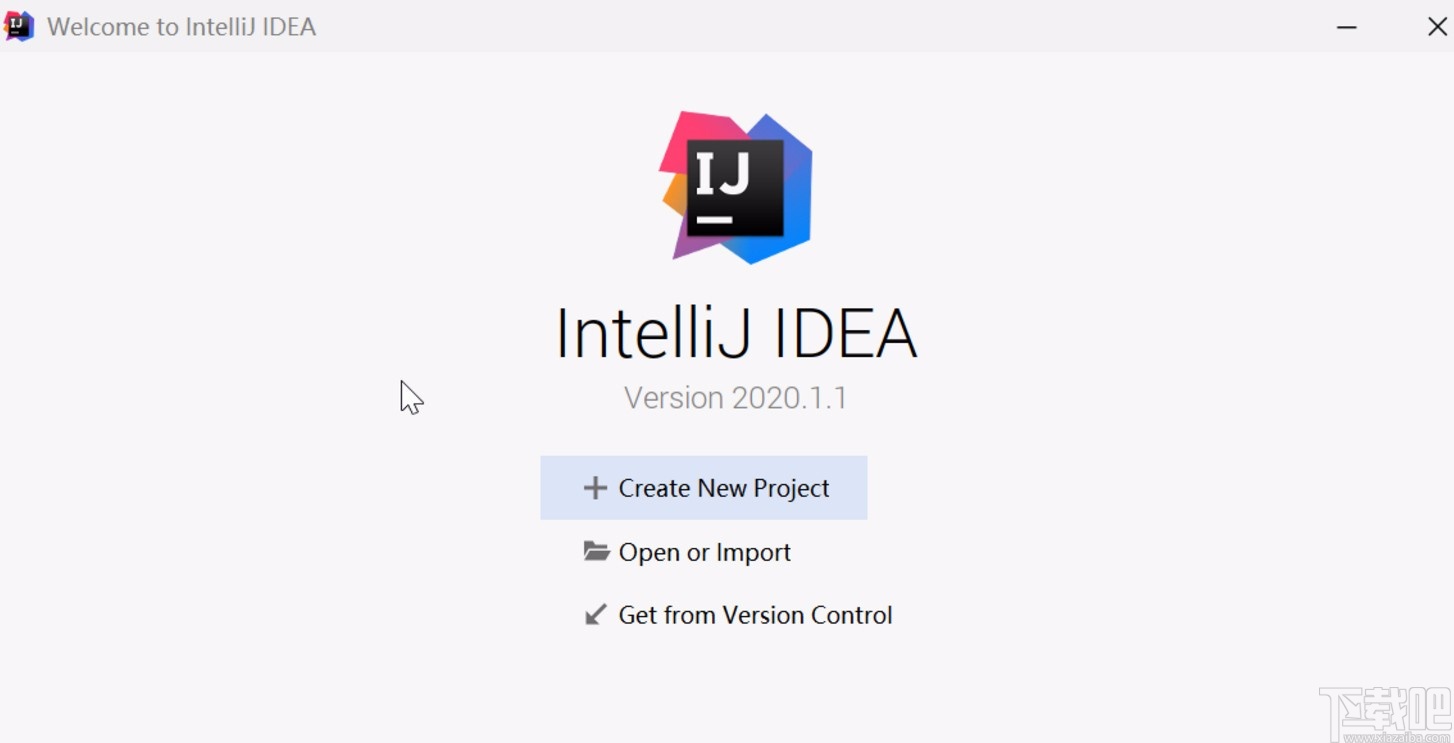
 網公網安備
網公網安備