Spring Cloud調用Ribbon的步驟
Ribbon集成在spring-cloud-starter-netflix-eureka-client中,可以參考eureka的使用。在此基礎上簡單修改一下,就可以完成服務調用及負載均衡
1. RestTemplate 官網 通過RestTemplate,可以實現HttpClient的功能,只需要給它提供一個url及返回類型,即可實現遠程方法調用。 1.1 加入到IOC容器首先,將其加入到IOC容器中。@LoadBalanced表示開啟負載均衡。
@Configurationpublic class ApplicationContextConfig { @Bean @LoadBalanced public RestTemplate restTemplate() { return new RestTemplate(); }}1.2 RestTemplate 遠程調用
@Slf4j@RestController@RequestMapping('/order')public class OrderController { @Autowired RestTemplate restTemplate; // 在ioc容器中獲取 @Value('${payment.url}') String paymentUrl; // 遠程調用的URL,保存在配置文件中,解耦 @GetMapping('/payment/get/{id}') public CommonResult<Payment> getPaymentById(@PathVariable('id') Long id) { CommonResult<Payment> result = restTemplate.getForObject(paymentUrl + '/payment/get/' + id, CommonResult.class); // get方法調用,并且返回封裝成 CommonResult 類型 log.info('Order 查詢 Payment,id:' + id); return result; }}
也可以使用getForEntity()方法,獲取整個響應,自己在響應中獲取想要的內容。
@GetMapping('/payment/getEntity/{id}') public CommonResult<Payment> getPaymentEntityById(@PathVariable('id') Long id) { ResponseEntity<CommonResult> entity = restTemplate.getForEntity(paymentUrl + '/payment/get/' + id, CommonResult.class); log.info('獲取到的信息是:' + entity.toString()); log.info('獲取到的StatusCode是:' + entity.getStatusCode()); log.info('獲取到的StatusCodeValue是:' + entity.getStatusCodeValue()); log.info('獲取到的Headers是:' + entity.getHeaders()); if (entity.getStatusCode().is2xxSuccessful()) { log.info('查詢成功:' + id); return entity.getBody(); } else { log.info('查詢失敗:' + id); return new CommonResult<>(CommonResult.FAIlURE, '查詢失敗'); } }
如果使用post方法,就將get改成post就好了。
1.3 配置文件url,可以寫具體的地址,表示直接調用該地址;也可以寫在eureka的服務名,首先在eureka中獲取該服務的所有地址,再通過LB選擇一個。
payment: url: 'http://CLOUD-PAYMENT-SERVICE'2. LoadBalancer
上面通過@LoadBalanced開啟了負載均衡。默認使用輪詢算法,也可以修改成其他算法。
Class 算法 com.netflix.loadbalancer.RoundRobinRule 輪詢,默認算法 com.netflix.loadbalancer.RandomRule 隨機算法,通過產生隨機數選擇服務器 com.netflix.loadbalancer.RetryRule 先按照RoundRobinRule的策略獲取服務,如果獲取服務失敗則在指定時間內會進行重試,獲取可用的服務 WeightedResponseTimeRule 對RoundRobinRule的擴展,響應速度越快的實例選擇權重越大,越容易被選擇 BestAvailableRule 會先過濾掉由于多次訪問故障而處于斷路器跳閘狀態的服務,然后選擇一個并發量最小的服務 AvailabilityFilteringRule 先過濾掉故障實例,再選擇并發較小的實例 ZoneAvoidanceRule 默認規則,復合判斷server所在區域的性能和server的可用性選擇服務器
2.1 修改負載均衡算法如果想讓該算法只針對某個服務,則不能將其放在ComponentScan夠得到的地方,否則會修改所有服務的負載均衡算法。因此,最好在外面再新建一個package,用來放這個LB
@Configurationpublic class MyRule { @Bean public IRule rule() { return new RandomRule(); }}
在主啟動類上,標識一下服務與算法直接的映射關系
@SpringBootApplication@EnableEurekaClient@RibbonClient(name = 'CLOUD-PAYMENT-SERVICE', configuration = MyRule.class)public class OrderApplication80 { public static void main(String[] args) { SpringApplication.run(OrderApplication80.class, args); }}
如果嫌這種方法麻煩,也可以使用配置文件的方法
CLOUD-PAYMENT-SERVICE: # 服務名稱 ribbon: NFLoadBalancerRuleClassName: com.netflix.loadbalancer.RandomRule # 算法選擇3. 負載均衡算法源碼
以默認的RoundRobinRule作為閱讀的源碼,其他的源碼基本上很類似,只是修改的選擇服務器的代碼。

public interface IRule { Server choose(Object var1); // 選擇服務器,最重要的方法 void setLoadBalancer(ILoadBalancer var1); ILoadBalancer getLoadBalancer();}3.2 AbstractLoadBalancerRule
基本沒什么作用,只是將公共的部分提取了出來進行實現。
public abstract class AbstractLoadBalancerRule implements IRule, IClientConfigAware { private ILoadBalancer lb; // ILoadBalancer接口,主要的功能就是獲取當前服務器的狀態、數量等,為負載均衡算法提供計算的參數 public AbstractLoadBalancerRule() { } public void setLoadBalancer(ILoadBalancer lb) { this.lb = lb; } public ILoadBalancer getLoadBalancer() { return this.lb; }}3.3 RoundRobinRule
簡單來說,就是通過一個計數器,實現了輪詢
public class RoundRobinRule extends AbstractLoadBalancerRule { private AtomicInteger nextServerCyclicCounter; // 原子類,用來保存一個計數,記錄現在輪詢到哪了 private static final boolean AVAILABLE_ONLY_SERVERS = true; private static final boolean ALL_SERVERS = false; private static Logger log = LoggerFactory.getLogger(RoundRobinRule.class); public RoundRobinRule() { this.nextServerCyclicCounter = new AtomicInteger(0); // 初始化 } public RoundRobinRule(ILoadBalancer lb) { // 設置LoadBalancer this(); this.setLoadBalancer(lb); } public Server choose(ILoadBalancer lb, Object key) { // 最重要的方法,選擇服務器并返回 // 下面貼出來 } private int incrementAndGetModulo(int modulo) { // 對計數器進行修改,并返回一個選擇值,是輪詢算法的實現 // 下面貼出來 } public Server choose(Object key) { // 接口的方法,在該類中調用了另一個方法實現 return this.choose(this.getLoadBalancer(), key); } public void initWithNiwsConfig(IClientConfig clientConfig) {}}
簡單來說,該方法就是根據目前的狀態,選擇一個服務器返回。
public Server choose(ILoadBalancer lb, Object key) { if (lb == null) { // 如果沒有LoadBalancer,那就不白費功夫了 log.warn('no load balancer'); return null; } else { Server server = null; int count = 0; while(true) { if (server == null && count++ < 10) { // 嘗試十次,如果還找不到server就放棄了 List<Server> reachableServers = lb.getReachableServers(); // 通過LB獲取目前所有可獲取的服務器 List<Server> allServers = lb.getAllServers(); // 獲取實際上的所有服務器 int upCount = reachableServers.size(); // 獲取目前可獲得的服務器數量 int serverCount = allServers.size(); // 所有服務器的數量,這是取余的除數 if (upCount != 0 && serverCount != 0) { // 如果目前有服務器且服務器可用 int nextServerIndex = this.incrementAndGetModulo(serverCount); // 最關鍵的選擇算法,將目前的的服務器數量放進去,返回一個選擇的號碼 server = (Server)allServers.get(nextServerIndex); // 根據下標將服務器取出來 if (server == null) { // 如果取出來為空,表示目前不可用,則進入下一個循環 Thread.yield(); } else { if (server.isAlive() && server.isReadyToServe()) { // 如果該服務器活著且可以被使用,則直接將其返回return server; } server = null; } continue; } log.warn('No up servers available from load balancer: ' + lb); return null;}if (count >= 10) { log.warn('No available alive servers after 10 tries from load balancer: ' + lb);}return server; } } }
簡單來說,就是將目前的計數器+1取余,獲取一個下標,并返回。為了避免高并發的危險,采用CAS的方法進行設置。
private int incrementAndGetModulo(int modulo) { int current; int next; do { current = this.nextServerCyclicCounter.get(); // 獲取當前值 next = (current + 1) % modulo; // +1取余 } while(!this.nextServerCyclicCounter.compareAndSet(current, next)); // CAS,如果成功就返回,失敗就再來 return next; }
以上就是Spring Cloud調用Ribbon的步驟的詳細內容,更多關于Spring Cloud調用Ribbon的資料請關注好吧啦網其它相關文章!
相關文章:
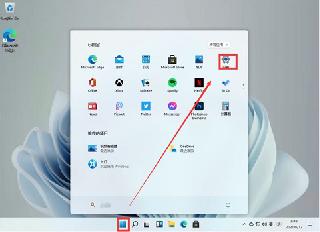
 網公網安備
網公網安備