Vue單頁面應(yīng)用中實現(xiàn)Markdown渲染
之前渲染 Markdown 的時候, 筆者使用的是 mavonEditor 的預(yù)覽模式, 使用起來比較爽, 只需要引入組件即可, 但是在最近的開發(fā)中, 遇到了困難.
主要問題在于作為單頁面應(yīng)用, 站內(nèi)鏈接必須是使用 router-link 跳轉(zhuǎn), 如果使用 mavonEditor 默認(rèn)渲染的 a 標(biāo)簽, 就會重新加載頁面, 用戶體驗較差.
動態(tài)渲染想要實現(xiàn)在前端動態(tài)地根據(jù)用戶內(nèi)容渲染router-link , 需要使用動態(tài)渲染, 根據(jù) 官方文檔, 直接修改vue.config.js 即可:
// vue.config.jsmodule.exports = { runtimeCompiler: true}渲染 Markdown
筆者使用的是 markdown-it, 配置過程如下:
安裝npm install markdown-it --save # 本體npm install markdown-it-highlightjs --save # 代碼高亮npm install markdown-it-katex --save # latex 支持
這里還另外安裝了兩個語法插件, 如果有其他需要的話, 可以在 npm 上搜索
靜態(tài)文件導(dǎo)入highlight.js通過 cdn 導(dǎo)入, 在 index.html 中加入:
<link rel='stylesheet' rel='external nofollow' ><script src='http://www.aoyou183.cn/uploads/202102/21/16138832431.js'></script>github-markdown-css
markdown 的樣式
安裝npm install github-markdown-css --save導(dǎo)入
在 main.js 文件中添加
import ’github-markdown-css/github-markdown.css’katex
通過 cdn 導(dǎo)入, 在 index.html 中加入:
<link rel='stylesheet' rel='external nofollow' >使用
首先在 components 目錄下創(chuàng)建 Markdown.vue 文件,
<template> <components :is='html' class='markdown-body'></components></template><script>import MarkdownIt from ’markdown-it’import hljs from ’markdown-it-highlightjs’import latex from ’markdown-it-katex’export default { name: ’Markdown’, props: { content: String }, data: () => ({ md: null }), computed: { // 使用 computed 才能在動態(tài)綁定時動態(tài)更新 html: function () { let res = this.md.render(this.content) // 使用正則表達(dá)式將站內(nèi)鏈接替換為 router-link 標(biāo)簽 res = res.replace(/<a href='http://www.aoyou183.cn/bcjs/(?!http://|https://)(.*?)' rel='external nofollow' >(.*?)</a>/g, ’<router-link to='$1'>$2</router-link>’) // 使用正則表達(dá)式將站外鏈接在新窗口中打開 res = res.replace(/<a href='http://www.aoyou183.cn/bcjs/(.*?)' rel='external nofollow' >(.*?)</a>/g, ’<a href='http://www.aoyou183.cn/bcjs/$1' rel='external nofollow' target='_blank'>$2</a>’) return { template: ’<div>’ + res + ’</div>’ } } }, created () { this.md = new MarkdownIt() this.md.use(hljs).use(latex) }}</script>
然后在想使用的地方導(dǎo)入即可
<template> <div> <Markdown :content='content'/> </div></template><script>import Markdown from ’@/components/Markdown.vue’export default { name: ’Home’, components: { Markdown }, data: () => ({ content: ’’ }), created () { this.content = ’# 測試’ }}</script>
以上就是Vue單頁面應(yīng)用中實現(xiàn)Markdown渲染的詳細(xì)內(nèi)容,更多關(guān)于vue Markdown渲染的資料請關(guān)注好吧啦網(wǎng)其它相關(guān)文章!
相關(guān)文章:
1. SpringBoot+SpringCache實現(xiàn)兩級緩存(Redis+Caffeine)2. 每日六道java新手入門面試題,通往自由的道路--多線程3. jsp文件下載功能實現(xiàn)代碼4. Kotlin + Flow 實現(xiàn)Android 應(yīng)用初始化任務(wù)啟動庫5. 快速解決ajax返回值給外部函數(shù)的問題6. CSS hack用法案例詳解7. ASP.NET MVC視圖頁使用jQuery傳遞異步數(shù)據(jù)的幾種方式詳解8. 每日六道java新手入門面試題,通往自由的道路9. ASP.NET泛型三之使用協(xié)變和逆變實現(xiàn)類型轉(zhuǎn)換10. AJAX實現(xiàn)省市縣三級聯(lián)動效果
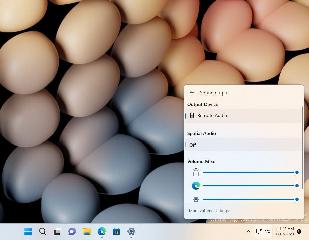
 網(wǎng)公網(wǎng)安備
網(wǎng)公網(wǎng)安備