vue-table實現添加和刪除
本文實例為大家分享了vue-table實現添加和刪除的具體代碼,供大家參考,具體內容如下
一.代碼<!DOCTYPE html><html><head> <meta charset='utf-8'> <title>vue-table示例</title> <style>.table_box { height: auto; width: 90%; margin: 5% auto;}.table { border-collapse: collapse; width: 100%; height: auto;}h1 { text-align: center;} </style></head><body><div id='app'> <div class='table_box'><h1>表格練習</h1><input type='text' v-model='text'/><button @click='add'>添加</button><table border='1'> <thead> <tr><th>序號</th><th>品牌</th><th>時間</th><th>操作</th> </tr> </thead> <tbody> <tr v-for='(v,k) in list' :key='k'><th>{{v.id}}</th><th>{{v.name}}</th><th>{{v.time}}</th><th> <a href='http://www.aoyou183.cn/bcjs/10168.html#' @click.prevent='del(k)'>刪除</a></th> </tr> </tbody></table> </div></div></body></html><script src='https://cdn.jsdelivr.net/npm/vue'></script><script> var vm = new Vue({el: ’#app’,data: { num: 1, list: [], text: ’’,},methods: { add: function () {this.list.unshift({ 'id': this.num++, 'name': this.text, 'time': new Date().toLocaleString(),}); }, del: function (index) {if (confirm('請問您是否確定刪除當前行')) { this.list.splice(index, 1);} },} });</script>二.運行效果
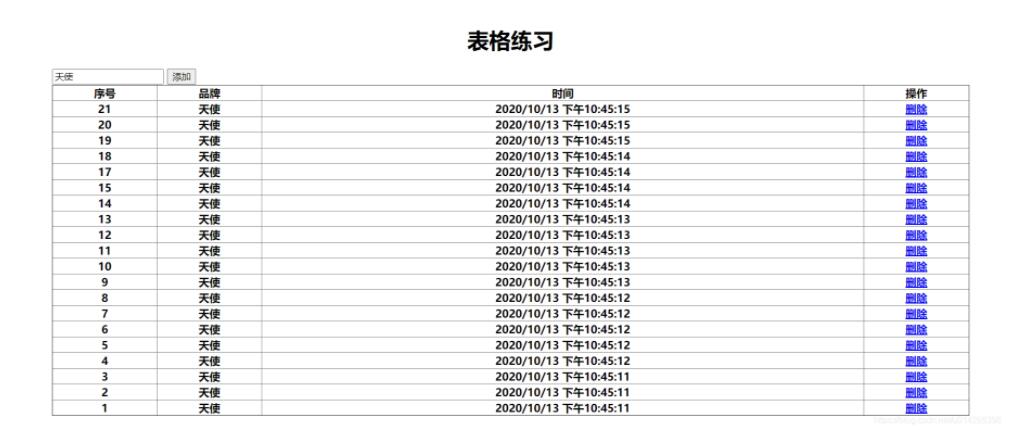
以上就是本文的全部內容,希望對大家的學習有所幫助,也希望大家多多支持好吧啦網。
相關文章:
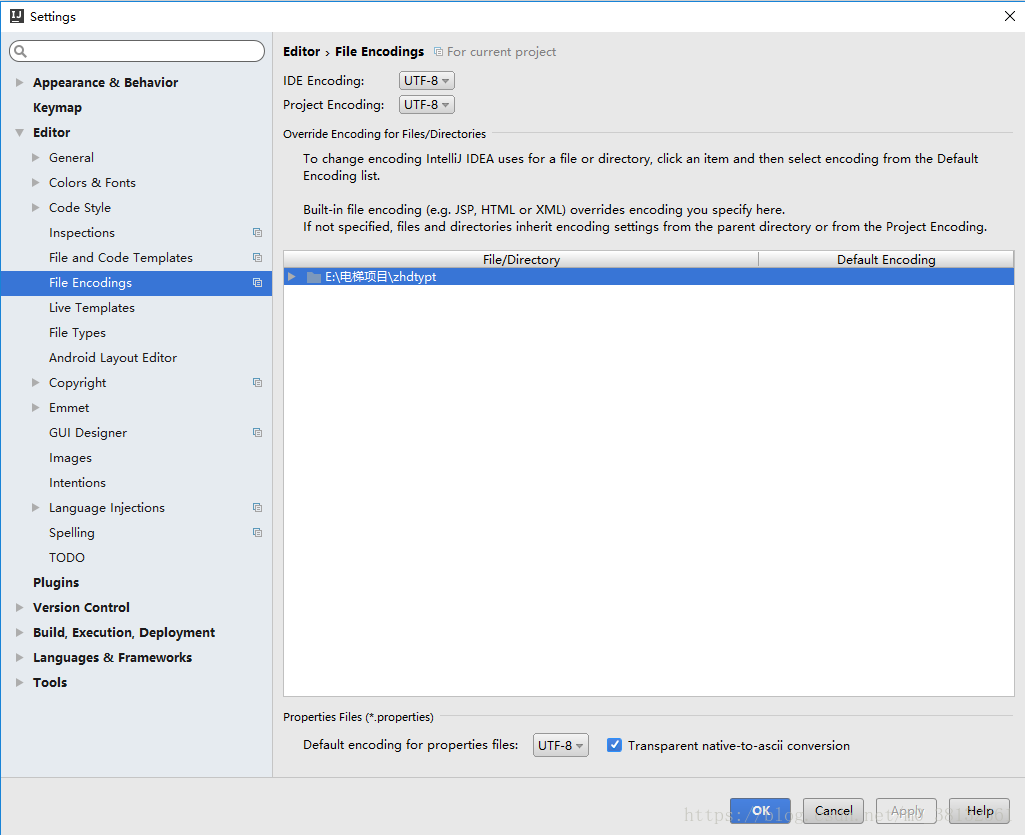
 網公網安備
網公網安備