Android自定義流式布局的實(shí)現(xiàn)示例
在日常的app使用中,我們會在android 的app中看見 熱門標(biāo)簽等自動換行的流式布局,今天,我們就來看看如何自定義一個(gè)類似熱門標(biāo)簽?zāi)菢拥牧魇讲季帧O旅嫖覀兙蛠碓敿?xì)介紹流式布局的應(yīng)用特點(diǎn)以及用的的技術(shù)點(diǎn)。
1.流式布局的特點(diǎn)以及應(yīng)用場景特點(diǎn):當(dāng)上面一行的空間不夠容納新的TextView時(shí)候,才開辟下一行的空間。
原理圖:
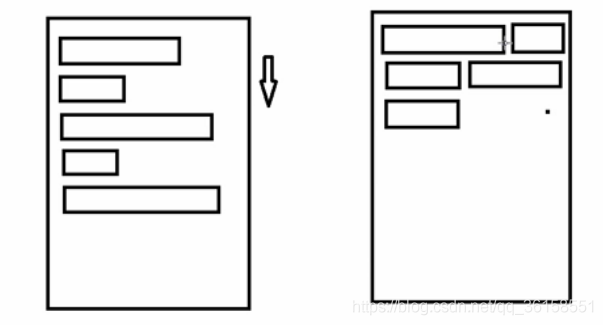
場景:主要用于關(guān)鍵詞搜索或者熱門標(biāo)簽等場景
2.自定義ViewGroup(1)onMeasure:測量子view的寬高,設(shè)置自己的寬和高(2)onLayout:設(shè)置子view的位置onMeasure:根據(jù)子view的布局文件中屬性,來為子view設(shè)置測量模式和測量值測量=測量模式+測量值;
測量模式有3種:
EXACTLY:表示設(shè)置了精確的值,一般當(dāng)childView設(shè)置其寬、高為精確值、match_parent時(shí),ViewGroup會將其設(shè)置為EXACTLY; AT_MOST:表示子布局被限制在一個(gè)最大值內(nèi),一般當(dāng)childView設(shè)置其寬、高為wrap_content時(shí),ViewGroup會將其設(shè)置為AT_MOST; UNSPECIFIED:表示子布局想要多大就多大,一般出現(xiàn)在AadapterView的item的heightMode中、ScrollView的childView的heightMode中;此種模式比較少見。(3)LayoutParams
ViewGroup LayoutParams :每個(gè) ViewGroup 對應(yīng)一個(gè) LayoutParams; 即 ViewGroup -> LayoutParams getLayoutParams 不知道轉(zhuǎn)為哪個(gè)對應(yīng)的LayoutParams ,其實(shí)很簡單,就是如下: 子View.getLayoutParams 得到的LayoutParams對應(yīng)的就是 子View所在的父控件的LayoutParams;例如,LinearLayout 里面的子view.getLayoutParams ->LinearLayout.LayoutParams。所以 咱們的FlowLayout 也需要一個(gè)LayoutParams,由于上面的效果圖是子View的 margin,所以應(yīng)該使用MarginLayoutParams。即FlowLayout->MarginLayoutParams
3.代碼FlowLayoutView
/** * Created by zzs on 20/01/16. * 流式布局 */public class FlowLayoutView extends ViewGroup{ public FlowLayoutView(Context context) { super(context); } public FlowLayoutView(Context context, AttributeSet attrs) { super(context, attrs); } //或ViewGroup中所有子元素的屬性 //否則只獲取ViewGroup 的屬性 @Override public LayoutParams generateLayoutParams(AttributeSet attrs) { return new MarginLayoutParams(getContext(),attrs); } /** * 測量控件本身的大小 寬和高 根據(jù)子內(nèi)容獲取 * @param widthMeasureSpec * @param heightMeasureSpec */ @Override protected void onMeasure(int widthMeasureSpec, int heightMeasureSpec) { super.onMeasure(widthMeasureSpec, heightMeasureSpec); //獲取父布局的模式和尺寸 int sizeWidth = MeasureSpec.getSize(widthMeasureSpec); int modeWidth = MeasureSpec.getMode(widthMeasureSpec); int sizeHeight = MeasureSpec.getSize(heightMeasureSpec); int modeHeight = MeasureSpec.getMode(heightMeasureSpec); //記錄Wrap_content的寬高 int width = 0; int height = 0; //沒一行的寬和高 int lineWidth = 0; int lineHeight =0; //獲取子元素的數(shù)量 int cCount = getChildCount(); //進(jìn)行遍歷子元素 for(int i=0;i<cCount;i++){ //獲取每一個(gè)子元素 View child = getChildAt(i); //測量每一個(gè)子元素 measureChild(child,widthMeasureSpec,heightMeasureSpec); //獲取每個(gè)子元素的屬性 MarginLayoutParams layoutParams = (MarginLayoutParams) child.getLayoutParams(); //獲取當(dāng)前子元素的寬和高 int childWidth = child.getMeasuredWidth()+layoutParams.leftMargin+layoutParams.rightMargin; int childHeight = child.getMeasuredHeight()+layoutParams.bottomMargin+layoutParams.topMargin; if(lineWidth+childWidth>getWidth()-getPaddingLeft()-getPaddingRight()){//換行 width = Math.max(lineWidth,childWidth); lineWidth = childWidth;//重新開一行 當(dāng)前行的寬度 //疊加之前的高度 height += lineHeight; //重新開一行 這個(gè)新行的高度 lineHeight = childHeight; }else{//不換行 //記錄當(dāng)前行的寬 lineWidth += childWidth; //記錄一行中的高度 lineHeight = Math.max(lineHeight,childHeight); } if(i ==cCount-1){//判斷是否是最后一個(gè)元素 width = Math.max(width,lineWidth); height += lineHeight; } //設(shè)置ViewGrop最終寬高 setMeasuredDimension(modeWidth==MeasureSpec.EXACTLY?sizeWidth:width+getPaddingRight()+getPaddingLeft(),modeHeight==MeasureSpec.EXACTLY?sizeHeight:height+getPaddingBottom()+getPaddingTop()); } } //記錄所有子元素 按行存取 List<List<View>> mAllViews = new ArrayList<>(); //記錄每一行中最大的高度 private List<Integer> mLineHeight = new ArrayList<>(); //擺放子View ??????????????? @Override protected void onLayout(boolean changed, int l, int t, int r, int b) { //為了多次執(zhí)行時(shí) 數(shù)據(jù)正確 mAllViews.clear(); mLineHeight.clear(); //獲取父控件的寬度 int width = getWidth(); //記錄一行中的寬和高 int lineWidth = 0; int lineHeight = 0; //記錄一行中的 View List<View> lineView = new ArrayList<>(); //獲取子元素的個(gè)數(shù) int cCount = getChildCount(); Log.e('AAA','==AAAA=>'+cCount); //遍歷所有子元素 for(int i=0;i<cCount;i++){ View child = getChildAt(i); //獲取每個(gè)子元素的屬性 MarginLayoutParams layoutParams = (MarginLayoutParams) child.getLayoutParams(); //獲取當(dāng)前子元素的寬和高 int childWidth = child.getMeasuredWidth()+layoutParams.leftMargin+layoutParams.rightMargin; int childHeight = child.getMeasuredHeight()+layoutParams.bottomMargin+layoutParams.topMargin; if(lineWidth+childWidth>width-getPaddingLeft()-getPaddingRight()){//判斷是否換行 //記錄一行的高 和一行中的View mLineHeight.add(lineHeight); mAllViews.add(lineView); Log.e('AAA','==>VVV===>'+mAllViews.size()); //讓數(shù)據(jù)重置 lineWidth = 0; lineView = new ArrayList<>(); }else{ //記錄一行中的寬 高 view lineWidth += childWidth; lineHeight = Math.max(lineHeight,childHeight); lineView.add(child); } }//處理元素 數(shù)據(jù)以每行的形式處理 mLineHeight.add(lineHeight); mAllViews.add(lineView); //獲取每個(gè)View的padding int left = getPaddingLeft(); int top = getPaddingTop(); //獲取有多少行 int lineNum = mAllViews.size(); Log.e('AAA','=BBB=>'+lineNum); //展示每一行 for(int i=0;i<lineNum;i++){ lineHeight = mLineHeight.get(i); lineView = mAllViews.get(i); //遍歷每一行 // 取出 每一行的 所有的View lineView = mAllViews.get(i); lineHeight = mLineHeight.get(i); // 循環(huán)遍歷 每一行的View for(int j=0;j<lineView.size();j++){ View child = lineView.get(j); MarginLayoutParams lp = (MarginLayoutParams) child.getLayoutParams(); int lc = left+lp.leftMargin; int tc = top+lp.topMargin; int rc = lc+child.getMeasuredWidth(); int bc = tc+child.getMeasuredHeight(); //擺放 子View的位置 child.layout(lc, tc, rc, bc); //疊加 前一個(gè)View 的 實(shí)際寬度 left += child.getMeasuredWidth()+lp.leftMargin+lp.rightMargin; } //換行了 重置 left = getPaddingLeft(); top+=lineHeight; } }}
MainActivity
public class MainActivity extends AppCompatActivity { private FlowLayoutView flowLayoutView; private String[] titils = {'sds', 'da', 'aa', 'fff', 'gggggg', 'hhgghg', 'jjhhhh', 'aaaaaaaaaaaaaaaaaaaaaaaaaaa', 'fff', 'gggggg', 'hhgghg', 'jjhhhh', 'sds', 'da', 'aa', 'fff', 'gggggg', 'sds', 'da', 'aa', 'fff', 'gggggg'}; @Override protected void onCreate(Bundle savedInstanceState) { super.onCreate(savedInstanceState); setContentView(R.layout.activity_main); flowLayoutView = findViewById(R.id.flowLayoutView); for (int i = 0; i < titils.length; i++) { TextView tv = (TextView) LayoutInflater.from(MainActivity.this) .inflate(R.layout.lv_item, flowLayoutView, false); tv.setText(titils[i]); flowLayoutView.addView(tv); } }}
activity_main
<?xml version='1.0' encoding='utf-8'?><LinearLayout xmlns:android='http://schemas.android.com/apk/res/android' xmlns:app='http://schemas.android.com/apk/res-auto' xmlns:tools='http://schemas.android.com/tools' android:layout_width='match_parent' android:layout_height='match_parent' android:orientation='vertical' tools:context='.MainActivity'> <com.zzs.polygon.FlowLayoutView android: android:layout_width='match_parent' android:layout_height='wrap_content' /></LinearLayout>
lv_item
<?xml version='1.0' encoding='utf-8'?><TextView xmlns:android='http://schemas.android.com/apk/res/android' android:layout_width='wrap_content' android:layout_height='wrap_content' android:background='@drawable/tv_shape' android:paddingLeft='10dp' android:paddingTop='5dp' android:paddingRight='10dp' android:paddingBottom='5dp' android:layout_marginLeft='10dp' android:layout_marginBottom='5dp' android:layout_marginRight='10dp' android:layout_marginTop='5dp' android:text='AAA' android:textColor='#ff0000'></TextView>
drawable / tv_shape.xml
<?xml version='1.0' encoding='utf-8'?><shape xmlns:android='http://schemas.android.com/apk/res/android'> <corners android:radius='30dp'></corners> <solid android:color='#8800ff00'></solid> <padding android:left='10dp' android:right='10dp' android:top='10dp' android:bottom='10dp' ></padding></shape></TextView>
效果圖
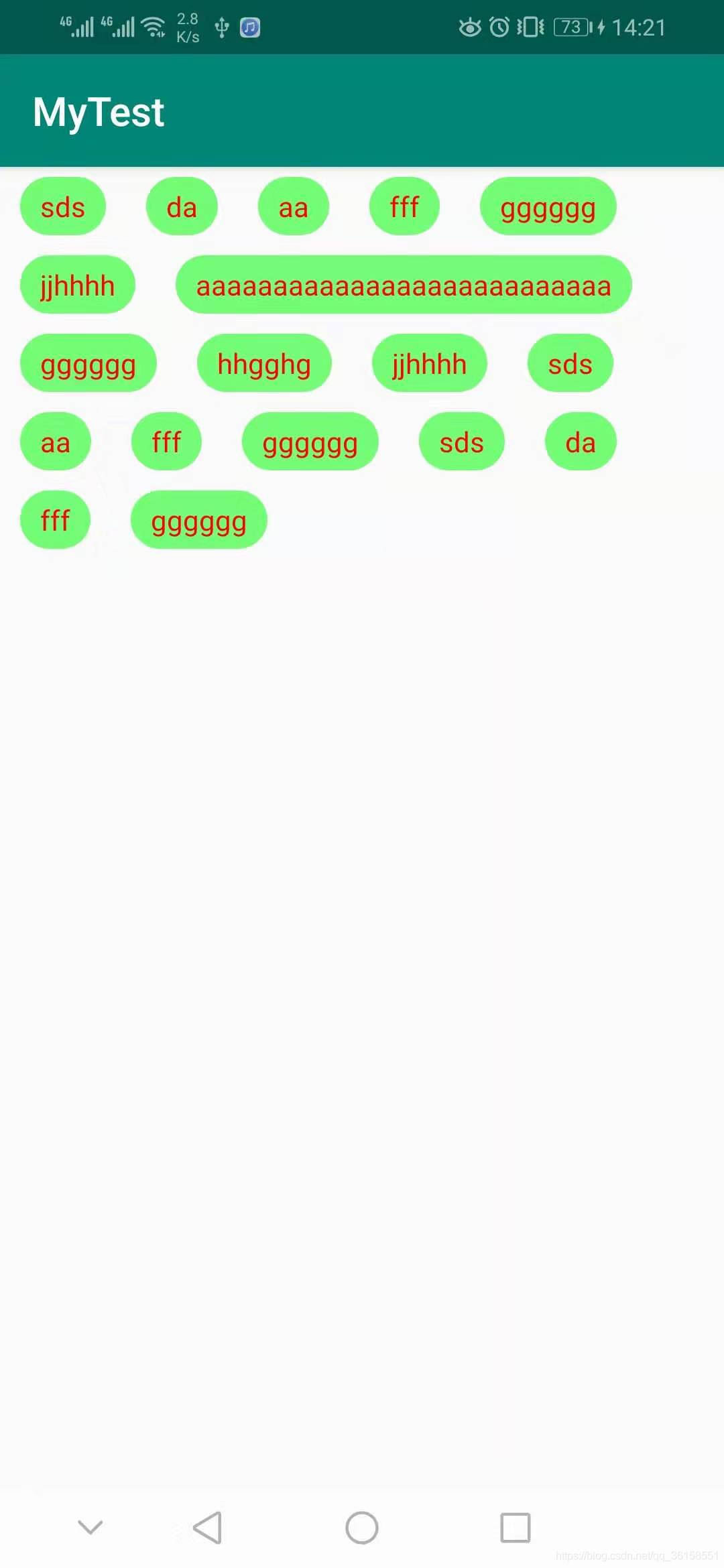
到此這篇關(guān)于Android自定義流式布局的實(shí)現(xiàn)示例的文章就介紹到這了,更多相關(guān)Android 自定義流式布局內(nèi)容請搜索好吧啦網(wǎng)以前的文章或繼續(xù)瀏覽下面的相關(guān)文章希望大家以后多多支持好吧啦網(wǎng)!
相關(guān)文章:

 網(wǎng)公網(wǎng)安備
網(wǎng)公網(wǎng)安備