使用Java實(shí)現(xiàn)簡(jiǎn)單串口通信
本博文參考自https://www.jb51.net/article/100269.htm
www.jb51.net/article/100269.htm
沒想到挺多人需要這個(gè)的,很高興這篇文章能對(duì)大家有幫助,主要的工具類博文里已經(jīng)有了,當(dāng)然,要小工具源碼的留言郵箱即可。 2019.09.05
最近接觸到了串口及其讀寫,在此記錄java進(jìn)行串口讀寫的過程。
1.導(dǎo)入支持java串口通信的jar包:
在maven項(xiàng)目的pom.xml中添加RXTXcomm的依賴 或者 下載RXTXcomm.jar并導(dǎo)入到項(xiàng)目中。
支持Java串口通信操作的jar包,java.comm比較老,而且不支持64位系統(tǒng),推薦使用Rxtx這個(gè)jar包(32位/64位均支持)。
下載地址:
http://xiazai.jb51.net/201612/yuanma/javamfzrxtx(jb51.net).rar(32位)
http://xiazai.jb51.net/201612/yuanma/javamfzrxtx(jb51.net).rar(64位)
注意:運(yùn)行過程中拋出java.lang.UnsatisfiedLinkError錯(cuò)誤或gnu.io下的類找不到時(shí),將rxtx解壓包中的rxtxParallel.dll,rxtxSerial.dll 這兩個(gè)文件復(fù)制到C:WindowsSystem32 目錄下可解決該錯(cuò)誤。
2.編寫代碼操作串口:
串口必要參數(shù)類:包含連接串口所必須的參數(shù),方便在調(diào)用串口時(shí)設(shè)置和傳遞串口參數(shù)
/** * 串口必要參數(shù)接收類 * @author: LinWenLi * @date: 2018年7月21日 下午4:30:40 */public class ParamConfig { private String serialNumber;// 串口號(hào) private int baudRate; // 波特率 private int checkoutBit; // 校驗(yàn)位 private int dataBit; // 數(shù)據(jù)位 private int stopBit; // 停止位 public ParamConfig() {} /** * 構(gòu)造方法 * @param serialNumber 串口號(hào) * @param baudRate 波特率 * @param checkoutBit 校驗(yàn)位 * @param dataBit 數(shù)據(jù)位 * @param stopBit 停止位 */ public ParamConfig(String serialNumber, int baudRate, int checkoutBit, int dataBit, int stopBit) { this.serialNumber = serialNumber; this.baudRate = baudRate; this.checkoutBit = checkoutBit; this.dataBit = dataBit; this.stopBit = stopBit; } getter()... setter()...}
串口操作類:(其中包含的CustomException是自定義異常類,僅用于拋出異常原因。)
import gnu.io.CommPortIdentifier;import gnu.io.PortInUseException;import gnu.io.SerialPort;import gnu.io.SerialPortEvent;import gnu.io.SerialPortEventListener;import gnu.io.UnsupportedCommOperationException;/** * 串口參數(shù)的配置 串口一般有如下參數(shù)可以在該串口打開以前進(jìn)行配置: 包括串口號(hào),波特率,輸入/輸出流控制,數(shù)據(jù)位數(shù),停止位和奇偶校驗(yàn)。 */// 注:串口操作類一定要繼承SerialPortEventListenerpublic class SerialPortUtils implements SerialPortEventListener { // 檢測(cè)系統(tǒng)中可用的通訊端口類 private CommPortIdentifier commPortId; // 枚舉類型 private Enumeration<CommPortIdentifier> portList; // RS232串口 private SerialPort serialPort; // 輸入流 private InputStream inputStream; // 輸出流 private OutputStream outputStream; // 保存串口返回信息 private String data; // 保存串口返回信息十六進(jìn)制 private String dataHex;/** * 初始化串口 * @author LinWenLi * @date 2018年7月21日下午3:44:16 * @Description: TODO * @param: paramConfig 存放串口連接必要參數(shù)的對(duì)象(會(huì)在下方給出類代碼) * @return: void * @throws */ @SuppressWarnings('unchecked') public void init(ParamConfig paramConfig) { // 獲取系統(tǒng)中所有的通訊端口 portList = CommPortIdentifier.getPortIdentifiers(); // 記錄是否含有指定串口 boolean isExsist = false; // 循環(huán)通訊端口 while (portList.hasMoreElements()) { commPortId = portList.nextElement(); // 判斷是否是串口 if (commPortId.getPortType() == CommPortIdentifier.PORT_SERIAL) { // 比較串口名稱是否是指定串口 if (paramConfig.getSerialNumber().equals(commPortId.getName())) { // 串口存在 isExsist = true; // 打開串口 try { // open:(應(yīng)用程序名【隨意命名】,阻塞時(shí)等待的毫秒數(shù)) serialPort = (SerialPort) commPortId.open(Object.class.getSimpleName(), 2000); // 設(shè)置串口監(jiān)聽 serialPort.addEventListener(this); // 設(shè)置串口數(shù)據(jù)時(shí)間有效(可監(jiān)聽) serialPort.notifyOnDataAvailable(true); // 設(shè)置串口通訊參數(shù):波特率,數(shù)據(jù)位,停止位,校驗(yàn)方式 serialPort.setSerialPortParams(paramConfig.getBaudRate(), paramConfig.getDataBit(), paramConfig.getStopBit(), paramConfig.getCheckoutBit()); } catch (PortInUseException e) { throw new CustomException('端口被占用'); } catch (TooManyListenersException e) { throw new CustomException('監(jiān)聽器過多'); } catch (UnsupportedCommOperationException e) { throw new CustomException('不支持的COMM端口操作異常'); } // 結(jié)束循環(huán) break; } } } // 若不存在該串口則拋出異常 if (!isExsist) { throw new CustomException('不存在該串口!'); } } /** * 實(shí)現(xiàn)接口SerialPortEventListener中的方法 讀取從串口中接收的數(shù)據(jù) */ @Override public void serialEvent(SerialPortEvent event) { switch (event.getEventType()) { case SerialPortEvent.BI: // 通訊中斷 case SerialPortEvent.OE: // 溢位錯(cuò)誤 case SerialPortEvent.FE: // 幀錯(cuò)誤 case SerialPortEvent.PE: // 奇偶校驗(yàn)錯(cuò)誤 case SerialPortEvent.CD: // 載波檢測(cè) case SerialPortEvent.CTS: // 清除發(fā)送 case SerialPortEvent.DSR: // 數(shù)據(jù)設(shè)備準(zhǔn)備好 case SerialPortEvent.RI: // 響鈴偵測(cè) case SerialPortEvent.OUTPUT_BUFFER_EMPTY: // 輸出緩沖區(qū)已清空 break; case SerialPortEvent.DATA_AVAILABLE: // 有數(shù)據(jù)到達(dá) // 調(diào)用讀取數(shù)據(jù)的方法 readComm(); break; default: break; } } /** * 讀取串口返回信息 * @author LinWenLi * @date 2018年7月21日下午3:43:04 * @return: void */ public void readComm() { try { inputStream = serialPort.getInputStream(); // 通過輸入流對(duì)象的available方法獲取數(shù)組字節(jié)長(zhǎng)度 byte[] readBuffer = new byte[inputStream.available()]; // 從線路上讀取數(shù)據(jù)流 int len = 0; while ((len = inputStream.read(readBuffer)) != -1) { // 直接獲取到的數(shù)據(jù) data = new String(readBuffer, 0, len).trim(); // 轉(zhuǎn)為十六進(jìn)制數(shù)據(jù) dataHex = bytesToHexString(readBuffer); System.out.println('data:' + data); System.out.println('dataHex:' + dataHex);// 讀取后置空流對(duì)象 inputStream.close(); inputStream = null; break; } } catch (IOException e) { throw new CustomException('讀取串口數(shù)據(jù)時(shí)發(fā)生IO異常'); } } /** * 發(fā)送信息到串口 * @author LinWenLi * @date 2018年7月21日下午3:45:22 * @param: data * @return: void * @throws */ public void sendComm(String data) { byte[] writerBuffer = null; try { writerBuffer = hexToByteArray(data); } catch (NumberFormatException e) { throw new CustomException('命令格式錯(cuò)誤!'); } try { outputStream = serialPort.getOutputStream(); outputStream.write(writerBuffer); outputStream.flush(); } catch (NullPointerException e) { throw new CustomException('找不到串口。'); } catch (IOException e) { throw new CustomException('發(fā)送信息到串口時(shí)發(fā)生IO異常'); } } /** * 關(guān)閉串口 * @author LinWenLi * @date 2018年7月21日下午3:45:43 * @Description: 關(guān)閉串口 * @param: * @return: void * @throws */ public void closeSerialPort() { if (serialPort != null) { serialPort.notifyOnDataAvailable(false); serialPort.removeEventListener(); if (inputStream != null) { try { inputStream.close(); inputStream = null; } catch (IOException e) { throw new CustomException('關(guān)閉輸入流時(shí)發(fā)生IO異常'); } } if (outputStream != null) { try { outputStream.close(); outputStream = null; } catch (IOException e) { throw new CustomException('關(guān)閉輸出流時(shí)發(fā)生IO異常'); } } serialPort.close(); serialPort = null; } } /** * 十六進(jìn)制串口返回值獲取 */ public String getDataHex() { String result = dataHex; // 置空?qǐng)?zhí)行結(jié)果 dataHex = null; // 返回執(zhí)行結(jié)果 return result; } /** * 串口返回值獲取 */ public String getData() { String result = data; // 置空?qǐng)?zhí)行結(jié)果 data = null; // 返回執(zhí)行結(jié)果 return result; } /** * Hex字符串轉(zhuǎn)byte * @param inHex 待轉(zhuǎn)換的Hex字符串 * @return 轉(zhuǎn)換后的byte */ public static byte hexToByte(String inHex) { return (byte) Integer.parseInt(inHex, 16); } /** * hex字符串轉(zhuǎn)byte數(shù)組 * @param inHex 待轉(zhuǎn)換的Hex字符串 * @return 轉(zhuǎn)換后的byte數(shù)組結(jié)果 */ public static byte[] hexToByteArray(String inHex) { int hexlen = inHex.length(); byte[] result; if (hexlen % 2 == 1) { // 奇數(shù) hexlen++; result = new byte[(hexlen / 2)]; inHex = '0' + inHex; } else { // 偶數(shù) result = new byte[(hexlen / 2)]; } int j = 0; for (int i = 0; i < hexlen; i += 2) { result[j] = hexToByte(inHex.substring(i, i + 2)); j++; } return result; } /** * 數(shù)組轉(zhuǎn)換成十六進(jìn)制字符串 * @param byte[] * @return HexString */ public static final String bytesToHexString(byte[] bArray) { StringBuffer sb = new StringBuffer(bArray.length); String sTemp; for (int i = 0; i < bArray.length; i++) { sTemp = Integer.toHexString(0xFF & bArray[i]); if (sTemp.length() < 2) sb.append(0); sb.append(sTemp.toUpperCase()); } return sb.toString(); }}
調(diào)用串口操作類的代碼:
public static void main(String[] args) { // 實(shí)例化串口操作類對(duì)象 SerialPortUtils serialPort = new SerialPortUtils(); // 創(chuàng)建串口必要參數(shù)接收類并賦值,賦值串口號(hào),波特率,校驗(yàn)位,數(shù)據(jù)位,停止位 ParamConfig paramConfig = new ParamConfig('COM4', 9600, 0, 8, 1); // 初始化設(shè)置,打開串口,開始監(jiān)聽讀取串口數(shù)據(jù) serialPort.init(paramConfig); // 調(diào)用串口操作類的sendComm方法發(fā)送數(shù)據(jù)到串口 serialPort.sendComm('FEF10A000000000000000AFF'); // 關(guān)閉串口 serialPort.closeSerialPort(); }
當(dāng)執(zhí)行main方法中的代碼且未執(zhí)行關(guān)閉串口時(shí),程序?qū)⒁恢碧幱陂_啟狀態(tài),自動(dòng)監(jiān)聽,接收讀取來自串口的數(shù)據(jù)。
注意:一個(gè)串口只能打開一次,并只支持一個(gè)程序調(diào)用。
以上所記錄的是簡(jiǎn)單測(cè)試java是否能成功操作串口數(shù)據(jù),至于本人所寫的Web端的讀卡器調(diào)試功能則是在串口操作類的基礎(chǔ)上編寫網(wǎng)頁界面,通過請(qǐng)求來控制串口的開啟關(guān)閉及相應(yīng)的設(shè)置,功能比較簡(jiǎn)單,放個(gè)界面記錄一下:

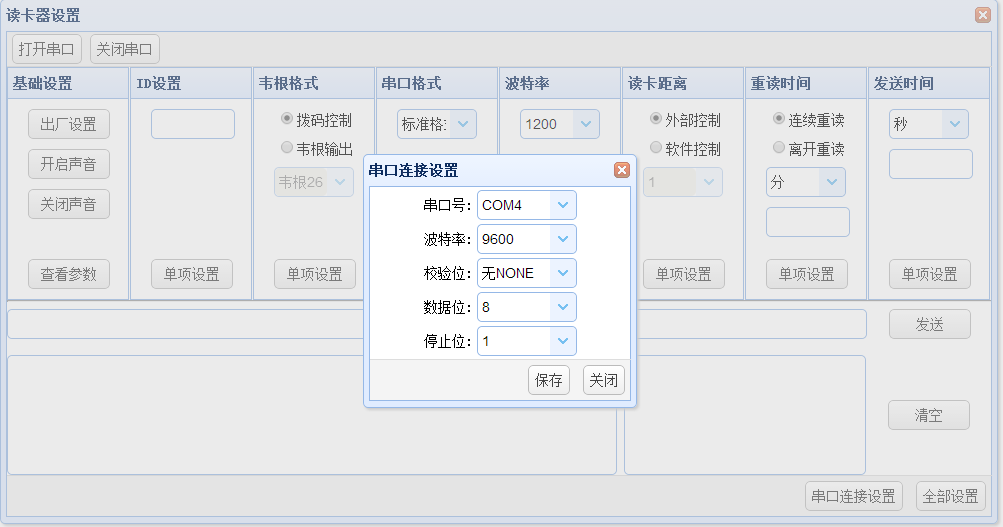
到此這篇關(guān)于使用Java實(shí)現(xiàn)簡(jiǎn)單串口通信的文章就介紹到這了,更多相關(guān)Java實(shí)現(xiàn)簡(jiǎn)單串口通信內(nèi)容請(qǐng)搜索好吧啦網(wǎng)以前的文章或繼續(xù)瀏覽下面的相關(guān)文章希望大家以后多多支持好吧啦網(wǎng)!
相關(guān)文章:
1. Java基于redis和mysql實(shí)現(xiàn)簡(jiǎn)單的秒殺(附demo)2. ASP.NET MVC視圖頁使用jQuery傳遞異步數(shù)據(jù)的幾種方式詳解3. 如何用python識(shí)別滑塊驗(yàn)證碼中的缺口4. 三道java新手入門面試題,通往自由的道路--鎖+Volatile5. SpringBoot+SpringCache實(shí)現(xiàn)兩級(jí)緩存(Redis+Caffeine)6. php讀取xml中某個(gè)元素的內(nèi)容(PHP5以上才支持)7. AJAX實(shí)現(xiàn)省市縣三級(jí)聯(lián)動(dòng)效果8. 關(guān)于HTML5的img標(biāo)簽9. python多線程爬取西刺代理的示例代碼10. 用css截取字符的幾種方法詳解(css排版隱藏溢出文本)

 網(wǎng)公網(wǎng)安備
網(wǎng)公網(wǎng)安備