Python存儲讀取HDF5文件代碼解析
HDF5 簡介
HDF(Hierarchical Data Format)指一種為存儲和處理大容量科學數據設計的文件格式及相應庫文件。HDF 最早由美國國家超級計算應用中心 NCSA 開發,目前在非盈利組織 HDF 小組維護下繼續發展。當前流行的版本是 HDF5。HDF5 擁有一系列的優異特性,使其特別適合進行大量科學數據的存儲和操作,如它支持非常多的數據類型,靈活,通用,跨平臺,可擴展,高效的 I/O 性能,支持幾乎無限量(高達 EB)的單文件存儲等,詳見其官方介紹:https://support.hdfgroup.org/HDF5/ 。
HDF5 結構
HDF5 文件一般以 .h5 或者 .hdf5 作為后綴名,需要專門的軟件才能打開預覽文件的內容。HDF5 文件結構中有 2 primary objects: Groups 和 Datasets。
Groups 就類似于文件夾,每個 HDF5 文件其實就是根目錄 (root) group’/’,可以看成目錄的容器,其中可以包含一個或多個 dataset 及其它的 group。
Datasets 類似于 NumPy 中的數組 array,可以當作數組的數據集合 。
每個 dataset 可以分成兩部分: 原始數據 (raw) data values 和 元數據 metadata (a set of data that describes and gives information about other data => raw data)。
+-- Dataset| +-- (Raw) Data Values (eg: a 4 x 5 x 6 matrix)| +-- Metadata| | +-- Dataspace (eg: Rank = 3, Dimensions = {4, 5, 6})| | +-- Datatype (eg: Integer)| | +-- Properties (eg: Chuncked, Compressed)| | +-- Attributes (eg: attr1 = 32.4, attr2 = 'hello', ...)|
從上面的結構中可以看出:
Dataspace 給出原始數據的秩 (Rank) 和維度 (dimension) Datatype 給出數據類型 Properties 說明該 dataset 的分塊儲存以及壓縮情況 Chunked: Better access time for subsets; extendible Chunked & Compressed: Improves storage efficiency, transmission speed Attributes 為該 dataset 的其他自定義屬性整個 HDF5 文件的結構如下所示:
+-- /| +-- group_1| | +-- dataset_1_1| | | +-- attribute_1_1_1| | | +-- attribute_1_1_2| | | +-- ...| | || | +-- dataset_1_2| | | +-- attribute_1_2_1| | | +-- attribute_1_2_2| | | +-- ...| | || | +-- ...| || +-- group_2| | +-- dataset_2_1| | | +-- attribute_2_1_1| | | +-- attribute_2_1_2| | | +-- ...| | || | +-- dataset_2_2| | | +-- attribute_2_2_1| | | +-- attribute_2_2_2| | | +-- ...| | || | +-- ...| || +-- ...|
一個 HDF5 文件從一個命名為 '/' 的 group 開始,所有的 dataset 和其它 group 都包含在此 group 下,當操作 HDF5 文件時,如果沒有顯式指定 group 的 dataset 都是默認指 '/' 下的 dataset,另外類似相對文件路徑的 group 名字都是相對于 '/' 的。
安裝
pip install h5py
Python讀寫HDF5文件
#!/usr/bin/python# -*- coding: UTF-8 -*-## Created by WW on Jan. 26, 2020# All rights reserved.#import h5pyimport numpy as npdef main(): #=========================================================================== # Create a HDF5 file. f = h5py.File('h5py_example.hdf5', 'w') # mode = {’w’, ’r’, ’a’} # Create two groups under root ’/’. g1 = f.create_group('bar1') g2 = f.create_group('bar2') # Create a dataset under root ’/’. d = f.create_dataset('dset', data=np.arange(16).reshape([4, 4])) # Add two attributes to dataset ’dset’ d.attrs['myAttr1'] = [100, 200] d.attrs['myAttr2'] = 'Hello, world!' # Create a group and a dataset under group 'bar1'. c1 = g1.create_group('car1') d1 = g1.create_dataset('dset1', data=np.arange(10)) # Create a group and a dataset under group 'bar2'. c2 = g2.create_group('car2') d2 = g2.create_dataset('dset2', data=np.arange(10)) # Save and exit the file. f.close() ’’’ h5py_example.hdf5 file structure +-- ’/’ | +-- group 'bar1' | | +-- group 'car1' | | | +-- None | | | | | +-- dataset 'dset1' | | | +-- group 'bar2' | | +-- group 'car2' | | | +-- None | | | | | +-- dataset 'dset2' | | | +-- dataset 'dset' | | +-- attribute 'myAttr1' | | +-- attribute 'myAttr2' | | | ’’’ #=========================================================================== # Read HDF5 file. f = h5py.File('h5py_example.hdf5', 'r') # mode = {’w’, ’r’, ’a’} # Print the keys of groups and datasets under ’/’. print(f.filename, ':') print([key for key in f.keys()], 'n') #=================================================== # Read dataset ’dset’ under ’/’. d = f['dset'] # Print the data of ’dset’. print(d.name, ':') print(d[:]) # Print the attributes of dataset ’dset’. for key in d.attrs.keys(): print(key, ':', d.attrs[key]) print() #=================================================== # Read group ’bar1’. g = f['bar1'] # Print the keys of groups and datasets under group ’bar1’. print([key for key in g.keys()]) # Three methods to print the data of ’dset1’. print(f['/bar1/dset1'][:]) # 1. absolute path print(f['bar1']['dset1'][:]) # 2. relative path: file[][] print(g[’dset1’][:]) # 3. relative path: group[] # Delete a database. # Notice: the mode should be ’a’ when you read a file. ’’’ del g['dset1'] ’’’ # Save and exit the file f.close()if __name__ == '__main__': main()
相關代碼示例
創建一個h5py文件
import h5pyf=h5py.File('myh5py.hdf5','w')
創建dataset
import h5pyf=h5py.File('myh5py.hdf5','w')#deset1是數據集的name,(20,)代表數據集的shape,i代表的是數據集的元素類型d1=f.create_dataset('dset1', (20,), ’i’)for key in f.keys(): print(key) print(f[key].name) print(f[key].shape) print(f[key].value)
輸出:
dset1/dset1(20,)[0 0 0 0 0 0 0 0 0 0 0 0 0 0 0 0 0 0 0 0]
賦值
import h5pyimport numpy as npf=h5py.File('myh5py.hdf5','w')d1=f.create_dataset('dset1',(20,),’i’)#賦值d1[...]=np.arange(20)#或者我們可以直接按照下面的方式創建數據集并賦值f['dset2']=np.arange(15)for key in f.keys(): print(f[key].name) print(f[key].value)
輸出:
/dset1[ 0 1 2 3 4 5 6 7 8 9 10 11 12 13 14 15 16 17 18 19]/dset2[ 0 1 2 3 4 5 6 7 8 9 10 11 12 13 14]
創建group
import h5pyimport numpy as npf=h5py.File('myh5py.hdf5','w')#創建一個名字為bar的組g1=f.create_group('bar')#在bar這個組里面分別創建name為dset1,dset2的數據集并賦值。g1['dset1']=np.arange(10)g1['dset2']=np.arange(12).reshape((3,4))for key in g1.keys(): print(g1[key].name) print(g1[key].value)
輸出:
/bar/dset1[0 1 2 3 4 5 6 7 8 9]/bar/dset2[[ 0 1 2 3][ 4 5 6 7][ 8 9 10 11]]
刪除某個key下的數據
# 刪除某個key,調用removef.remove('bar')
最后pandsa讀取HDF5格式文件
import pandas as pdimport numpy as np# 將mode改成r即可hdf5 = pd.HDFStore('hello.h5', mode='r')# 或者'''hdfs = pd.read_hdf('hello.h5', key='xxx')'''
以上就是本文的全部內容,希望對大家的學習有所幫助,也希望大家多多支持好吧啦網。
相關文章:
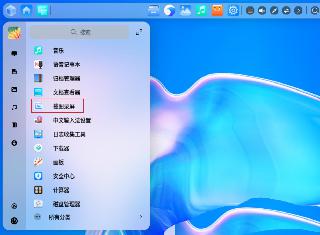
 網公網安備
網公網安備