手動啟動mysql服務出錯,1067錯誤,如何解決呢?
問題描述
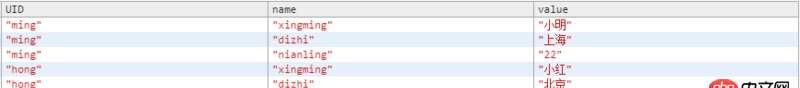
這是我的my.ini
# For advice on how to change settings please see# http://dev.mysql.com/doc/refman/5.6/en/server-configuration-defaults.html# *** DO NOT EDIT THIS FILE. It’s a template which will be copied to the# *** default location during install, and will be replaced if you# *** upgrade to a newer version of MySQL.[client]port=3306[mysqld]port=3306lower_case_table_names=1socket= /tmp/mysql.sockskip-external-lockingkey_buffer_size = 256Mmax_allowed_packet = 1Mtable_open_cache = 256sort_buffer_size = 1Mread_buffer_size = 1Mread_rnd_buffer_size = 4Mmyisam_sort_buffer_size = 64Mthread_cache_size = 8query_cache_size= 16Mexplicit_defaults_for_timestamp=truebasedir='D:softwarewnmp-MHmysql'datadir='D:softwarewnmp-MHmysqldata' [mysqldump]quickmax_allowed_packet = 16Msql_mode=NO_ENGINE_SUBSTITUTION,STRICT_TRANS_TABLES
問題解答
回答1:謝謝邀請。你看看錯誤日志里面有什么信息,根據日志信息找原因
回答2:嘗試進入MySql的安裝目錄找到my.ini里有一句:default-storage-engine=INNODB改成MYISAM。
相關文章:

 網公網安備
網公網安備