阿里云centos6.9使用yum安裝vsftpd啟動失敗
問題描述
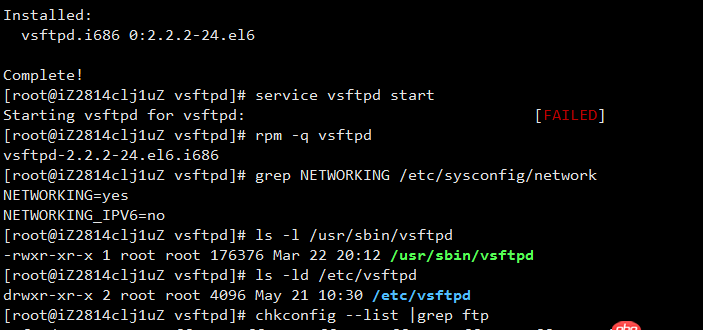
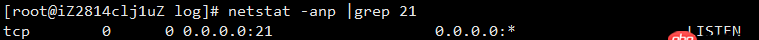
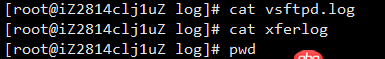

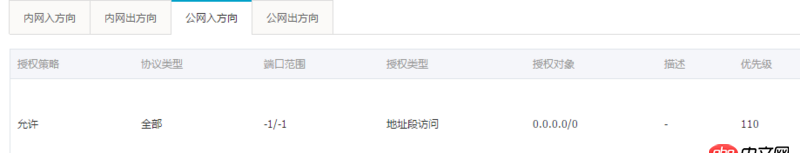
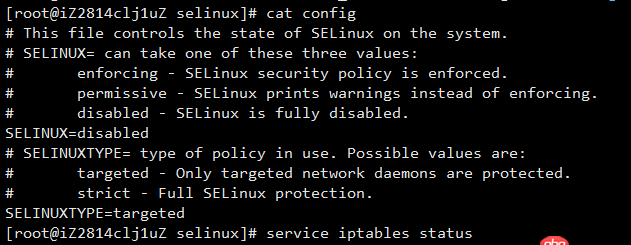
請問我還要通過哪里尋找問題呢?
問題解答
回答1:要配置。
1、yum -y install vsftpd.i* 2、增加用戶組groupadd wwwroot增加用戶useradd -g wwwroot -M -d /var/www -s /sbin/nologin ftpflashgou設置密碼passwd ftpflashgou
3、創建文件夾:mkdir /var/www mkdir /var/www/logs
4、編輯vi /etc/vsftpd/vsftpd.conf文件,按i進行編輯,將anonymous_enable=yes改為no,并在其后增加:user_config_dir=/etc/vsftpd chroot_list_enable=YES chroot_list_file=/etc/vsftpd/chroot_list xferlog_file=/var/www/logs/vsftpd.log ftpd_banner=welcome to flashgou vsftpd. max_clients=4 max_per_ip=2 use_localtime=YES按esc,再按:wq退出。5、創建文件vi /etc/vsftpd/chroot_list,新增ftpflashgou用戶
6、權限,直接輸入:chown -R ftpflashgou.wwwroot /var/www chmod -R 755 /var/www
回答2:最后重啟linux就可以了,why。。。我一直以為linux不用重啟的
相關文章:
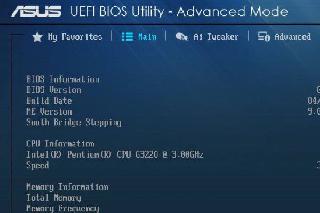
 網公網安備
網公網安備